



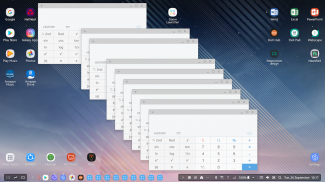



Desktop Hub for Samsung DeX

Description of Desktop Hub for Samsung DeX
Desktop Hub is an application designed for Samsung DeX, which enhances the desktop experience on compatible Android devices. This app enables users to access a range of productivity features that transform their mobile interface into a more traditional desktop environment. Available for the Android platform, Desktop Hub provides a unique solution for those seeking to optimize their workflows through a familiar setup.
The app introduces customizable auto desktop startup and exit device configuration changes. Users can manage Bluetooth, Wi-Fi, and HDMI audio output settings directly from the app, allowing for a seamless transition between various connectivity options. This feature is particularly beneficial for individuals who frequently switch environments or devices, as it streamlines the process of adjusting settings to suit their needs.
Volume management is another area where Desktop Hub excels. The application supports independent volume profiles for both phone and desktop modes. This means that when users adjust the volume in one mode, the corresponding profile automatically updates to reflect that change. It simplifies audio control, ensuring that users maintain the desired sound levels without having to manually adjust settings every time they switch modes.
Custom sounds can be assigned for different events within the app, such as desktop startup, exit, and USB connect or disconnect actions. This feature adds a personal touch to the user experience, allowing individuals to customize their device interactions. The ability to select unique sounds enhances the overall engagement with the device.
Desktop Hub also prioritizes user comfort by offering brightness reduction and red tint support. Quick keyboard shortcuts enable users to adjust these settings on the fly, reducing eye strain during extended periods of use. This function is particularly useful in low-light environments, where screen brightness can be harsh on the eyes.
For those who want to keep track of updates, Desktop Hub includes a desktop version info feature. Users can easily check when DeX has been updated through the app, ensuring they are always aware of the latest enhancements and improvements. This feature contributes to a well-informed user experience, allowing individuals to take advantage of new functionalities as they become available.
The app supports the auto launch of multiple apps at startup, providing a more efficient workflow when DeX launches. Users can select their preferred applications, which will automatically open, saving time and effort. This functionality is especially beneficial for users who rely on specific tools for their daily tasks.
Desktop Hub also presents an alternative start menu that mimics the layout of a traditional desktop-PC. This feature includes quick search capabilities, enabling users to launch applications swiftly by typing in partial names. Additionally, it offers quick access to essential applications, such as the settings app, file explorer, and document folders. The alternative start menu supports launching through the Meta or Windows key, providing flexibility in navigation.
Enhanced input capabilities are another hallmark of Desktop Hub. The app accommodates a wider range of keyboard hotkeys and combinations, increasing overall productivity. This enhancement allows users to interact with their devices more efficiently, mirroring the experience of using a desktop computer.
Multi-instance launching is supported for certain applications, such as calculators. This feature allows users to operate multiple instances of apps simultaneously, which can be useful for multitasking or performing complex calculations that require separate inputs.
True windowed mode is another significant aspect of Desktop Hub. It enables applications that typically require a touchscreen or are limited to a phone-sized window to function in a full desktop mode. This eliminates the need for workarounds and enhances the usability of various apps within the desktop environment.
To utilize Desktop Hub effectively, users must ensure that they have a DeX-enabled device and the appropriate USB-C to display output adapter. The app enhances the overall DeX experience but does not provide access to DeX mode itself. For those looking to customize their device further, the resolution override function allows for additional resolution and DPI options. However, this feature requires USB debugging to be enabled in the device's developer settings before configuration.
Desktop Hub maintains a commitment to user privacy, as it does not require internet permissions. This ensures that no data is sent back to developers, allowing users to feel secure while utilizing the app. It also employs accessibility services to enhance keyboard input detection and other essential functions.
Through its diverse range of features, Desktop Hub transforms the experience of using Samsung DeX into a more productive and user-friendly interface. The ability to manage device settings, customize sounds, and enhance application usage offers a tailored experience that meets the needs of various users. With its focus on improving productivity and usability, Desktop Hub stands out as a valuable tool for anyone looking to optimize their Android device's desktop capabilities.

























